Collapse All
Expand All
-
{title}
D
 Loading
Loading
- {title} NEW
No groups have been created yet
Go To
 Loading...
Loading...
 Loading... Loading...
|
|||||||
|
Add Group
|
|||||||
|
|||||||
| No Groups have been created | |||||||
|
 Loading Group...
Loading Group...
Link Projects
Bulk Import Projects
Baseline Projects
+ Add Project
| ID | Name | Budget | Used | Remaining | Target | Health | ||
|
||||||||
|
Budget: {totalformatted}
Expenses: {expensesformatted}
Available: {availableformatted}
Target: {targetdate}
{updatedetails}
Status Updated {updateslast}
|
||||||||
| {projectid} | {title} {grouppathdisplayx} | {totalformatted} | {expensesformatted} | {availableformatted} | {targetdate} | |||
|
Edit
Add Sub-Group
-
|
||||||||
|
||||||||
|
...
|
||||||||
| No Projects found | ||||||||
 Loading... Loading...
|
||||||||
|
Show More
|
Baseline
Up
Loading....
+ Add Member
Share With User
| Name | Role(s) | Status | |||
|
{displayname}
Share Invite sent by {shareby} on {sharesent}
|
{email} |
{title}
{roles}
|
{status}
Re-send Invite
|
||
 Loading...
Loading...
|
|||||
| No Team members found for group | |||||
Team Actions Summary
| User | Overdue | Due | |
| {displayname} | {email} | {overdue} | {due} |
 Loading Loading
|
|||
| No Teams Members were found | |||
Group Tasks
Group tasks are used to keep track of schedule tasks that are common across multiple projects.
| Name | Mandatory | Starts With | Controlled | Inherited | Action |
|
|
|
|
|
Delete |
|
| No Group tasks exist | |||||
 Loading... Loading...
|
|||||
+ Add New Task
Save
Schedule Of Rates (SOR)
Schedule of Rate Codes are used to configure pre-agreed rates for unit items. In SOR view, you can add SOR quantities to projects, and later use these to track quantities complete, create invoices, etc.
Bulk Delete
Bulk Retire
Export
Bulk Import
Records 1-7 of 9 (2 Pages)
| Code | Title | Unit Cost | Unit Sell | Min Qty | Max Qty | Inherited | Status | |
| No SOR codes found. Type below to add new Code | ||||||||
|
You can hit Tab to move from Code to Title, and hit Enter when you have written the Title to add the SOR
|
||||||||
 Loading...
Loading...
|
||||||||
Bulk Import SORs
To bulk import SORs you will need to completed the SOR Bulk Import Template
Cancel
Click to select Template to Upload
| Row | Code | Title | Unit Cost | Min Qty | Max Qty | Inherited | Status | Error |
| {row} | {code} | {title} | {unitcost} | {minqty} | {maxqty} | {inherited} | {status} | {error} |
Edit
Bulk Import Projects
To bulk import projects you will need to completed the Project Bulk Import Template
Cancel
Click to select Template to Upload
Your Bulk Project Import file was checked successfully. Click the button below to finalise:
Total Projects Found
-
Budget Available
-
Budget In this Import
-
Budget After
-
Finalise Project Import
Click to cancel Importing
Try again
| Line | Field ID | Title | Value | Details |
| {line} | {fieldid} | {title} | {value} | {errordetails} |